文本元素
段落缩进
有些男人就像烤面筋,外表黄黄的,身体圆圆的,说话柔柔的,无害,看上去还非常好吃。可当你吃下去,才知道他绵绵的,并无特别的味道,甚至到你吃完,你都不知道他是用什么做的。 ---- 李七毛《我们都不擅长告别》
<p class="indent">
有些男人就像烤面筋,外表黄黄的,身体圆圆的,说话柔柔的,无害,看上去还非常好吃。可当你吃下去,才知道他绵绵的,并无特别的味道,甚至到你吃完,你都不知道他是用什么做的。 ---- 李七毛《我们都不擅长告别》
</p>
居中标题
<joe-mtitle title="恭喜发财"></joe-mtitle>
小标签
小标签 ChatGPT
小标签 已修正内容
小标签 待确认内容
<!-- type支持自定义 可以仿照插件中的相关CSS实现自定义小标签备注功能 -->
<tool-sign type="gpt">小标签 ChatGPT</tool-sign>
<tool-sign type="modified">小标签 已修正内容</tool-sign>
<tool-sign type="not-sure">小标签 待确认内容</tool-sign>
折叠块
这是折叠内容
<!-- title默认为"折叠内容",expand默认为true -->
<tool-expand title="折叠块" expand=true>这是折叠内容</tool-expand>
代码元素
行内代码
halo-theme-joe2.0
`halo-theme-joe2.0`
任务列表
- 早餐
- 上班
- 午餐
- 锻炼
- 睡觉
- [x] 早餐
- [x] 上班
- [x] 午餐
- [ ] 锻炼
- [ ] 睡觉
表格元素
左对齐
| 表头 1 | 表头 2 | 表头 3 |
|---|---|---|
| 内容 1 | 内容 2 | 内容 3 |
| 表头 1 | 表头 2 | 表头 3 |
| :----- | :----- | :----- |
| 内容 1 | 内容 2 | 内容 3 |
居中对齐
| 表头 1 | 表头 2 | 表头 3 |
|---|---|---|
| 内容 1 | 内容 2 | 内容 3 |
| 表头 1 | 表头 2 | 表头 3 |
| :----: | :----: | :----: |
| 内容 1 | 内容 2 | 内容 3 |
右对齐
| 表头 1 | 表头 2 | 表头 3 |
|---|---|---|
| 内容 1 | 内容 2 | 内容 3 |
| 表头 1 | 表头 2 | 表头 3 |
| -----: | -----: | -----: |
| 内容 1 | 内容 2 | 内容 3 |
按钮元素
多彩按钮
自定义自己想要的按钮
<joe-abtn icon="fa-bell" content="带图标按钮"></joe-abtn>
自定义图标,达6000+图标任你使用
<joe-abtn icon="fa-bell" content="带图标按钮"></joe-abtn>
自定义圆角度数,最大18px
<joe-abtn radius="12px" content="圆角按钮"></joe-abtn>
搭配在一起任意使用
<joe-abtn color="#409eff" icon="fa-bell" href="#" radius="3px" content="搭配在一起"></joe-abtn>
便条按钮
便条按钮不能自定义色彩,必须使用一个图标,其他的的和上面的多彩按钮一样
<joe-anote href="#" type="secondary" content="便条按钮"></joe-anote>
<joe-anote icon="fa-bus" href="#" type="success" content="便条按钮"></joe-anote>
<joe-anote icon="fa-bus" href="#" type="warning" content="便条按钮"></joe-anote>
<joe-anote icon="fa-bus" href="#" type="error" content="便条按钮"></joe-anote>
<joe-anote icon="fa-bus" href="#" type="info" content="便条按钮"></joe-anote>
复制按钮
<joe-copy title="点击复制" content="这是一段美好的鸡汤文" color="green" bold></joe-copy>
标签按钮
<joe-anote icon="fa-download" href="#" type="success" content="标签按钮"></joe-anote>
网盘按钮
<joe-cloud type="default" url="" password=""></joe-cloud>
<joe-cloud type="360" url="" password=""></joe-cloud>
<joe-cloud type="bd" url="" password="bn6f"></joe-cloud>
<joe-cloud type="ty" url="" password=""></joe-cloud>
<joe-cloud type="ct" url="" password=""></joe-cloud>
<joe-cloud type="wy" url="" password=""></joe-cloud>
<joe-cloud type="github" url="" password=""></joe-cloud>
<joe-cloud type="gitee" url="" password=""></joe-cloud>
<joe-cloud type="lz" url="" password=""></joe-cloud>
<joe-cloud type="ad" url="" password=""></joe-cloud>
装饰元素
分割线
------------
跑马灯
<span class="joe_lamp"></span>
进度条
<joe-progress percentage="50%" color="#6ce766"></joe-progress>
彩色虚线
可自定义虚线颜色
<joe-dotted></joe-dotted>
<joe-dotted startcolor="#1772e8" endcolor="#4cd327"></joe-dotted>
Tabs
{tabs-pane 第一个}单身狗的故事{/tabs-pane}
{tabs-pane 第二个}小说家的故事{/tabs-pane}
<joe-tabs>
<div class="_tpl">
{tabs-pane 第一个}单身狗的故事{/tabs-pane}
{tabs-pane 第二个}小说家的故事{/tabs-pane}
</div>
</joe-tabs>
时间线
{timeline-item 2020}10元{/timeline-item}
{timeline-item 2021}20元{/timeline-item}
{timeline-item 2022}100元{/timeline-item}
<joe-timeline>
<div class="_tpl">
{timeline-item 2020}10元{/timeline-item}
{timeline-item 2021}20元{/timeline-item}
{timeline-item 2022}100元{/timeline-item}
</div>
</joe-timeline>
渲染原始内容
主题默认对常用的HTML标签进行了样式美化,但有时候你可能不想应用这些样式。比如你想富文本内容中的样式能够原样展示,那么就需要用到这个标签来承载你的内容,该标签内的内容将不会被外部样式和脚本污染,反之亦然。
俺是个3级标题,我有自己的样式
我是原始内容,可以是任何合法的文本或HTML,我的样式和外界是隔离的
<joe-raw-content>
<div id="_raw">
<div
style="padding: 1px 10px;background: linear-gradient(45deg, #329891, #ffe266);"
>
<h3 style="color:blue;font-style:italic">
俺是个3级标题,我有自己的样式
</h3>
<p>我是原始内容,可以是任何合法的文本或HTML,我的样式和外界是隔离的</p>
</div>
</div>
</joe-raw-content>
媒体元素
图片预览
视频播放器
<joe-dplayer src="https://stream7.iqilu.com/10339/upload_transcode/202002/17/20200217101826WjyFCbUXQ2.mp4"></joe-dplyer>
bilibili视频
<joe-bilibili bvid="BV12h411k7vr"></joe-bilibili>
PDF预览
<!-- 其中src为必填,width默认为100%,height默认为500 -->
<tool-pdf src="..." width="750" height="500"></tool-pdf>
<tool-pdf src="..." width="100%" height="${<820?(cwidth*25)/41:500}"></tool-pdf>
网易云歌单
<joe-mlist id="6800335663"></joe-mlist>
网易云单曲
<joe-music id="1303046498"></joe-music>
音频播放器
<joe-mp3 name="天生狂野-柴古唐斯主题曲" url="https://bbchin.com/upload/2022/04/%E5%A4%A9%E7%94%9F%E7%8B%82%E9%87%8E-%E6%9F%B4%E5%8F%A4%E5%94%90%E6%96%AF%E4%B8%BB%E9%A2%98%E6%9B%B2.mp3" theme="red" cover="https://bbchin.com/upload/2022/04/cgts.png" autoplay></joe-mp3>
提示元素
消息提示
<joe-message type="success" content="成功消息"></joe-message>
<joe-message type="info" content="普通消息"></joe-message>
<joe-message type="warning" content="警告消息"></joe-message>
<joe-message type="error" content="错误消息"></joe-message>

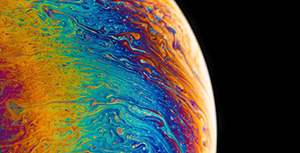





评论区