效果
导航栏下会有彩色进度条
方法
在
usr/themes/handsome/component/headernav.php底部前添加以下代码
[collapse status="false" title="点击展开"][/collapse]
在
主题设置->开发者设置->自定义JavaScript中插入以下代码
[hide]
[collapse status="false" title="点击展开"]//加载显示 $(window).scroll(function() { var a = $(window).scrollTop(), c = $(document).height(), b = $(window).height(); scrollPercent = a / (c - b) * 100; scrollPercent = scrollPercent.toFixed(1); $("#percentageCounter").css({ width: scrollPercent + "%" }); }).trigger("scroll");[/collapse]
[/hide]在
主题设置->开发者设置->自定义CSS中插入以下代码
[hide]
[collapse status="false" title="点击展开"]//加载显示 #percentageCounter { position: absolute; z-index: 1; left: 0; bottom: -3px; height: 3px; border-radius: 1.5px; background: linear-gradient(to right, #4cd964, #5ac8fa, #007aff); transition: width 0.45s; }[/collapse]
[/hide]
完成
[scode type="share"]转载自:https://cmsblog.cn[/scode]

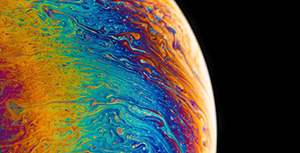





评论区