3.3.7. ubiformat - format an ubi volume
3.3.7.1. Usage
ubiformat [-sOnfexQqv] MTDEVICE
3.3.7.2. Synopsis
A tool to format MTD devices and flash UBI images
3.3.7.3. Options
| -s BYTES | minimum input/output unit used for UBI headers e.g. sub-page size in case of NAND flash |
|---|---|
| -O OFFS | offset if the VID header from start of the physical eraseblock (default is the next minimum I/O unit or sub-page after the EC header) |
| -n | only erase all eraseblock and preserve erase counters, do not write empty volume table |
| -f FILE | flash image file |
| -e VALUE | use VALUE as erase counter value for all eraseblocks |
| -x NUM | UBI version number to put to EC headers (default 1) |
| -Q NUM | 32-bit UBI image sequence number to use |
| -y | Assume yes for all questions |
| -q | suppress progress percentage information |
| -v | be verbose |
3.3.7.4. Description¶
Example 1: ubiformat /dev/nand0 -y - format nand0 and assume yes Example 2: ubiformat /dev/nand0 -q -e 0 - format nand0, be quiet and force erase counter value 0.

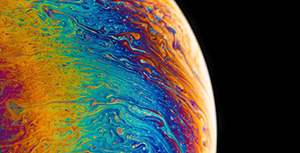





评论区